5:40am
I should be writing one of my stories right now. I started a new accountability agreement with a writer friend who lives in Canada, and today’s the first day. My original daily target was going to be four hours of writing time. I’m concerned that might be two much of a stretch. So, I’m going to modify it to three hours for the rest of the year. I feel like that’s a feasible goal that will push me a little bit without straining myself.
If this agreement survives into 2025 and I hit three hours more than I miss, I’ll try increasing it to four hours.
From what I’ve read, the key with challenges like this is to make it achieveable but still challenging. Three hours of writing per day is a lot more feasible right now than four.
Yesterday (June 28th) was an interesting day… in the ancient Chinese sense of the word.
It started with Dad telling me his laptop wouldn’t get on the internet. I approached it from the standpoint that he’d done something to make the laptop not access the internet, because frankly, that’s the most common cause. But this time, Dad didn’t have anything to do with it.
It wasn’t until he tried using his Roku box and discovered that didn’t have internet access either that I realized what was happening. And honestly, I have my uncle (Mom’s brother) to thank for this.
Back around the end of March (I think), my uncle switched from DSL provided by the local phone company to T-Mobile Home Internet service. I helped him with the switch, and we promptly discovered that his Roku device and Roku TV did not like the T-Mobile wireless (or Wi-Fi, if you prefer). It took some troubleshooting, but ultimately, it came down to Roku not supporting WPA3.
I had to create a whole new wireless network that was WPA2 only so that the Roku devices would connect to the internet again.
Which brings us back to last evening…
It was kinda later when Dad tried to use the Roku device, but as soon as I knew it wasn’t connecting to the wireless, either, my mind went straight back to my uncle’s situation when he switched internet service. Dad hadn’t done anything after all.
See, since July of 2022, we have used Starlink for our internet access, and aside from a few teething problems early on, it’s been awesome. Absolutely worth every cent we pay for the service. The company, though, randomly pushes updates to their devices without warning or notification, though, and I suspect the update that went out during the wee hours of June 28th will piss a lot of people off.
I can’t find any confirmation of this, but I think that update removed WPA2 from the Starlink router’s firmware. My apple devices were just fine, but the Windows desktop I built my parents, Dad’s Windows laptop, and his Roku device wanted absolutely nothing to do with the available wireless.
Which had the makings of a very fine problem…
If I weren’t me, I’d probably still be fighting with Starlink support… assuming they would’ve even responded to my case by now.
Except I am me, and I had some network infrastructure hardware sitting and waiting for the day when I gave enough of a damn to re-work the entire network here. Well… Starlink helped me give enough of a damn.
As of around 2am this morning, give or take, we are now running on a Ubiquiti network connecting through Starlink. The Starlink router is just a pass-through now.
The edge device (and core of the network) is a Ubiquiti Dream Machine SE. I have an 8-port Ubiquiti switch that I picked up for future use, and three Ubiquiti U6-Mesh access points. I’m only using one of the access points at the moment, but I have plans for the other two. And by the end of the year, I’ll have three-ish more.
All of the above images are courtesy of Ubiquiti Networks.
When the Dream Machine finally reached the most recent firmware, it then needed to update its Network app. I didn’t let the device adopt any of the Ubiquiti devices it could see until it had completed that update. I didn’t really see the point of kicking off multiple update cycles and (knowing my luck) possibly screwing something up and having to start all over.
Once all the devices were updated and adopted, though, I discovered something rather nice.
Ubiquiti offers a software controller app as a free download that can run on Windows, Linux, and maybe even Mac. The topology screen on those controllers has always been lackluster at best, but not so when viewing it on the Dream Machine. I took the screenshot below on the Topology screen, and when I have the Traffic Flow turned on, it’s rather nice. The connecting lines enlarge and shrink based on which devices are using the most bandwidth.
Honestly, I could probably sit and watch it for hours.
This would’ve been fairly awesome to see for a network as complex as the college where I used to work. Talk about a work of art…
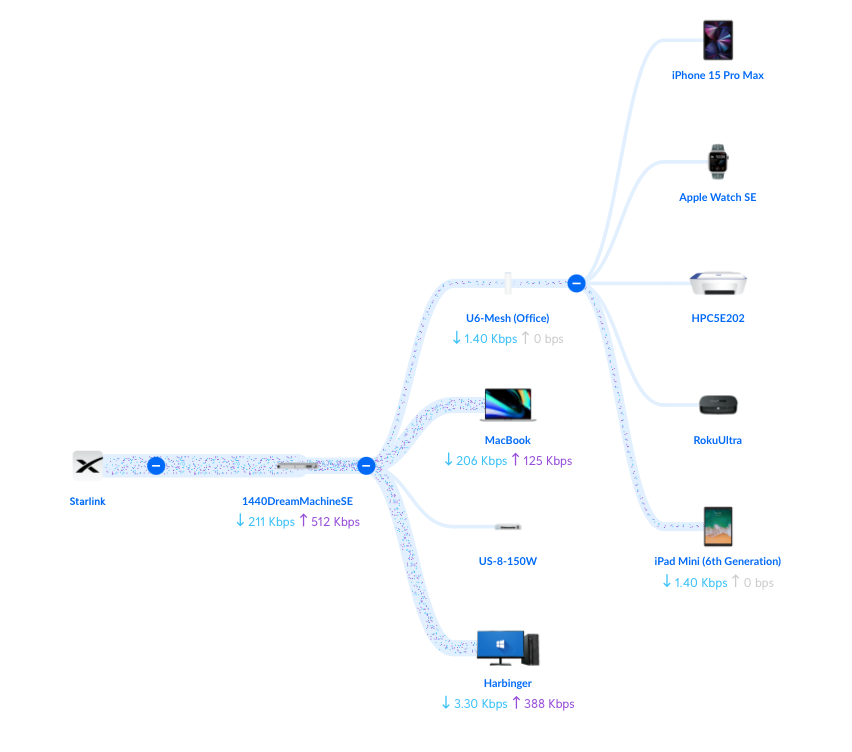
Ubiquiti has already moved on to a new line of access points, and I’m a little worried they will stop making these U6-Mesh devices. They are rated for both indoor and outdoor installation, and they’re just freakin’ cute.
The worst part of the switch-over was all the reboots for firmware/software updates. Don’t get me wrong; updates are good. They mean bug fixes, security patches, and that the manufacturer supports their products. But good night… I think the Dream Machine rebooted something like four times. Apparently, the firmware was old enough that it couldn’t just go straight to the newest version; it had to hop-scotch it’s way through the firmware list.
I also took the opportunity to hardwire my MacBook. I have a CalDigit TS3+ dock that charges my laptop and connects it to my monitors and the mouse I like. Among its many ports (yay for the optical audio out!), is a network port. I hadn’t been using it, but since I’m in the process of making the network here I’ve wanted for a while, I figured it was time to run a network line to the CalDigit dock.
Incidentally, if you’re an audiophile and a Mac user, I highly recommend the TS3+ from CalDigit. There’s at least one newer model out (the TS4), but they neglected to include an optical audio out with that one. I’m telling you… if you’ve never listened to music with a set of THX-certified speakers (Logitech Z906) fed by an optical audio cable that supports multi-channel sound, you are sorely missing something in your life.
But I digress…
I need to make a Lowe’s run today to get the few remaining items I need to re-route the Starlink cable. Mom would not be happy if she knew we’ve been using it with it run out the side (or maybe front?) door, along the house, and up through the air to the Starlink dish.
But… well… it has worked just fine.
The cable that came with my Gen 2 Starlink originally is seventy-five feet long. That might be long enough to route under the house like I’ve planned, but I’m worried that the cable pathing will make it two tight when I have to drop the post that’s hoisting the dish twenty-odd feet in the air to get past most of the trees near the house. So, back when I decided to do this, I ordered the 150-ft. cable. That is absolutely long enough and will not pull tight.
Then again, I may decide to take the post completely out of the equation and mount the dish to the eave of the roof. I already have everything I need to do it except a ladder, and that’s easily solved.
Hrmmm… this bears thinking.
I originally installed the Starlink dish on a hinged post so that I could easily drop the post and retrieve the Starlink dish or replace it or whatever.
But!
We are supposedly getting fiber internet either by the end of the year or the end of Q1 2025, and if that is indeed the case, we won’t need Starlink anymore… except as an emergency failover.
That would mean I could convert it to a traveling internet connection, but if I’m really going to do that, I think I’d almost prefer the streamlined Gen 3 dish… maybe.
Definitely plenty to consider about how I want to move forward.
While I’m not fond of the circumstances forcing my hand, I am glad to have the Ubiquiti devices finally implemented. Like I said above, I’m going to spend the time over the next couple days to get cables run the way I’d like, plus allowing room for growth.
If you’re reading this, thanks for sticking with me. I hope you’ve derived some value from this.
For now, I think I’ve rambled on long enough.
I hope the days treat you and yours well.
Stay safe out there.

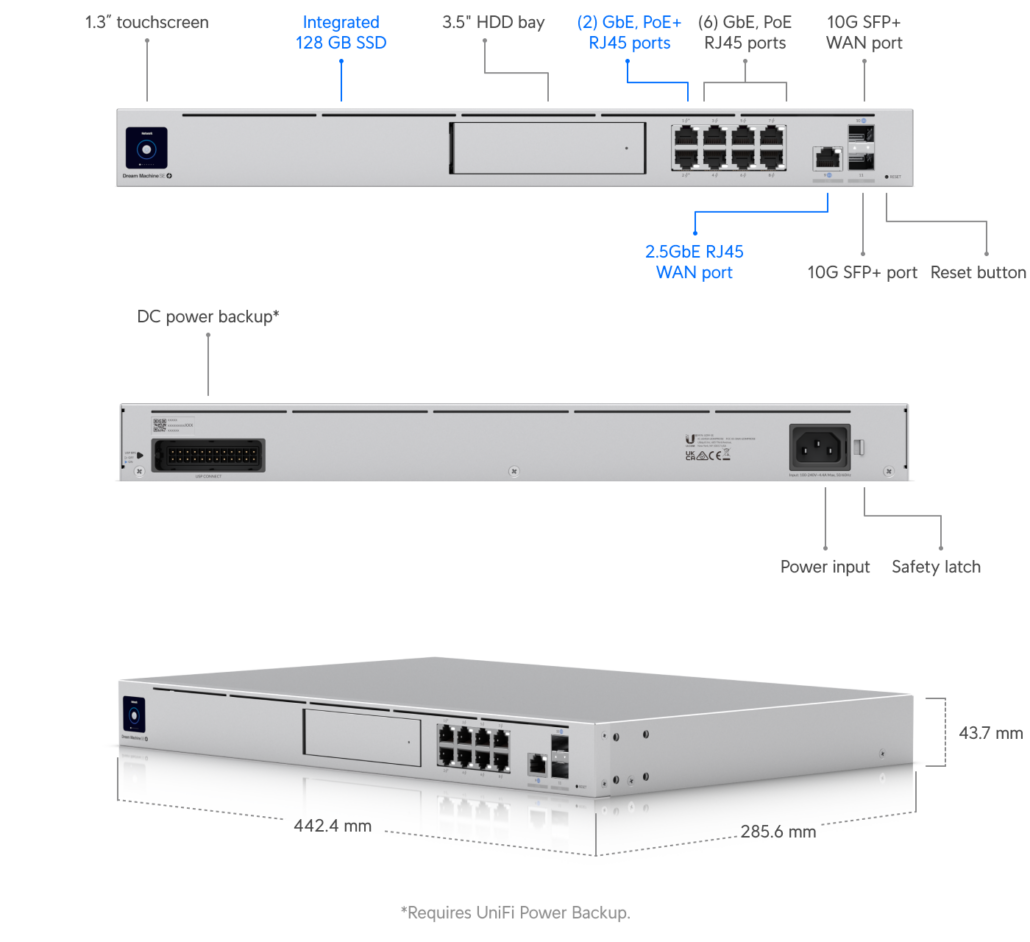
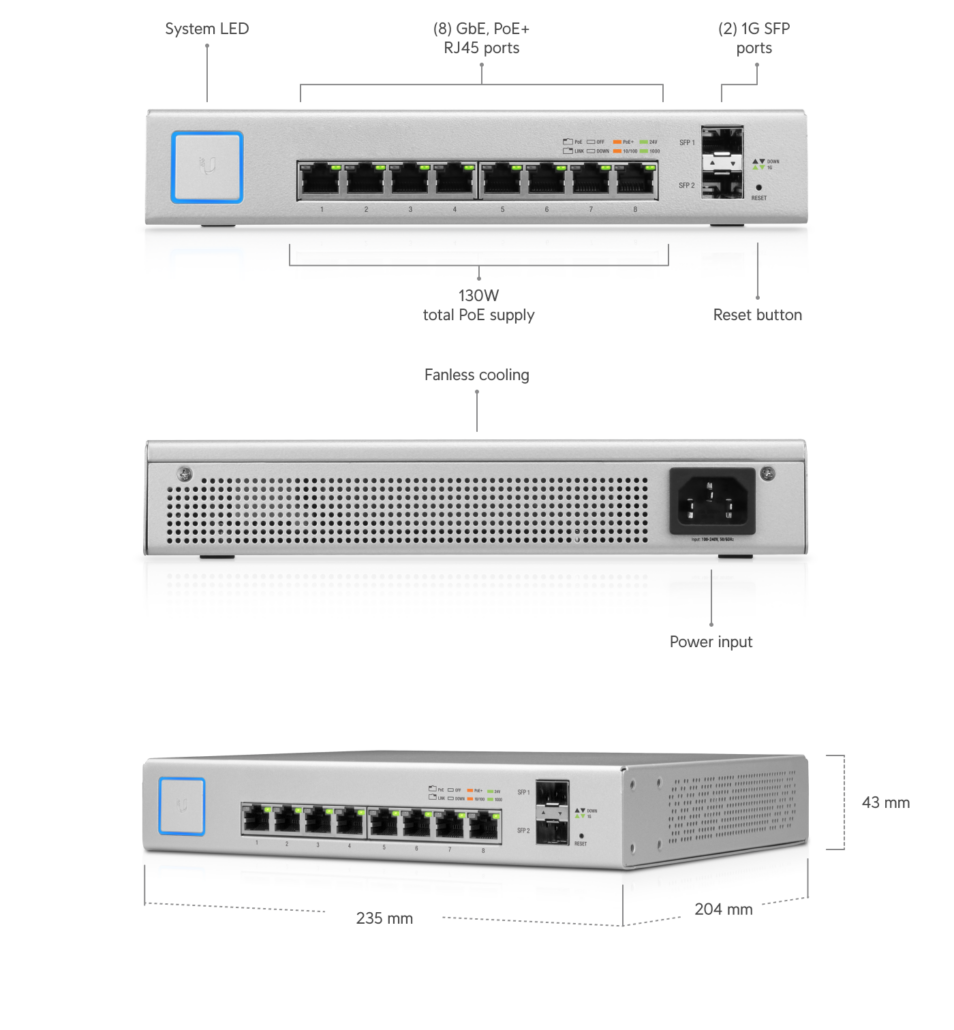
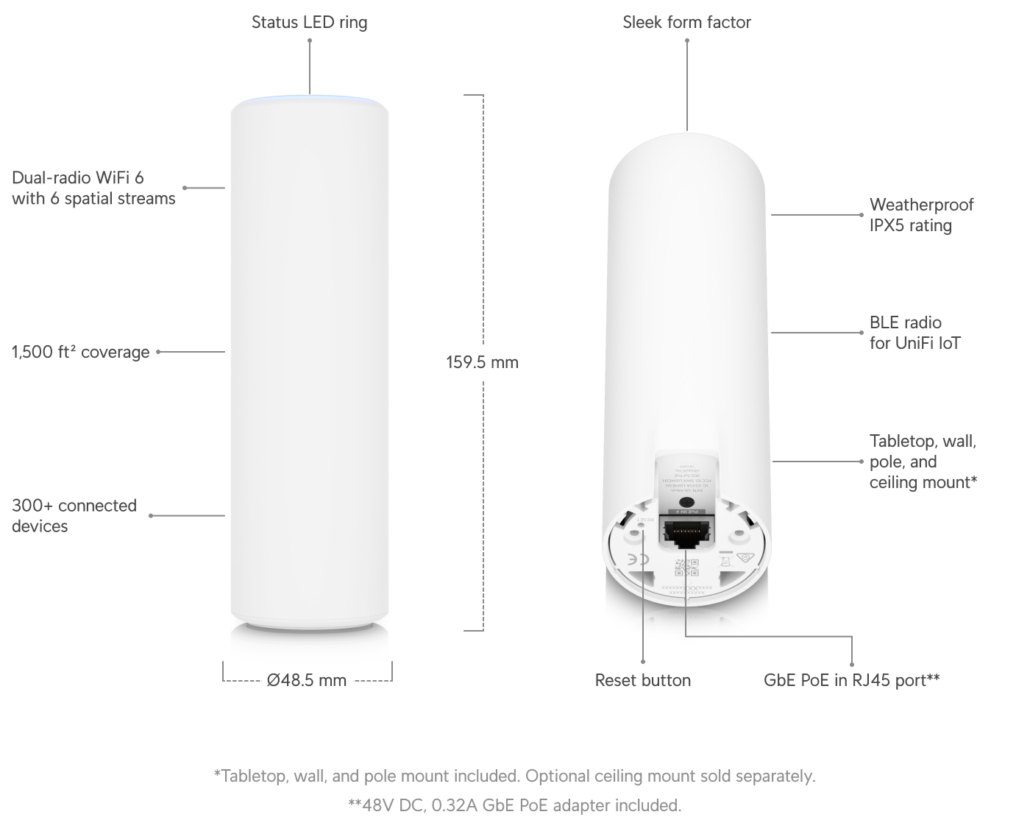
0 Comments